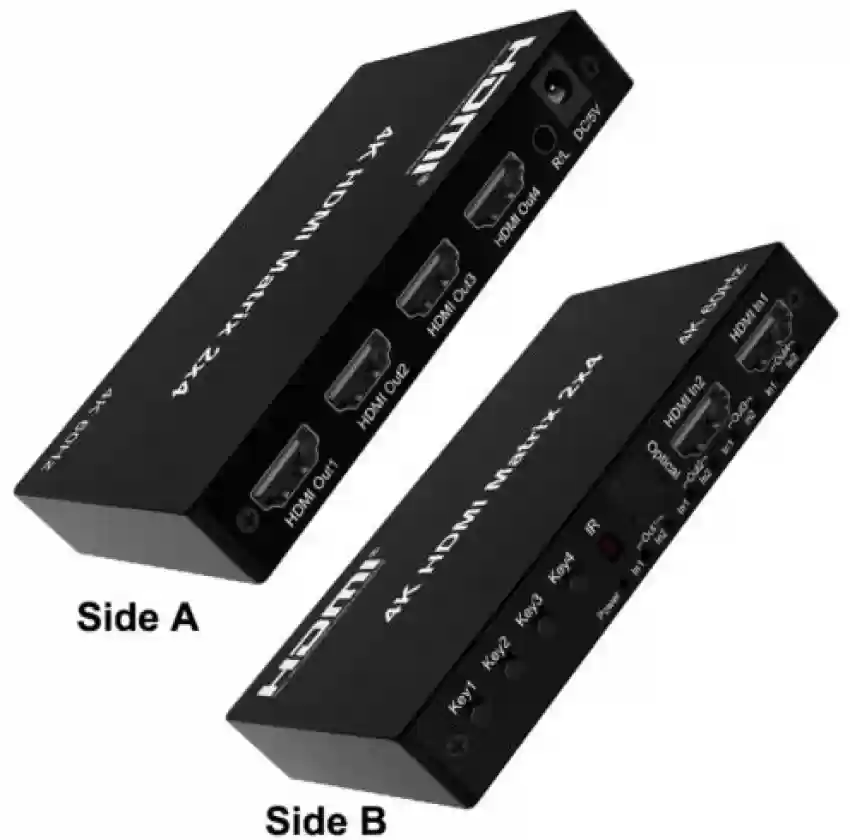What Is An HDMI Matrix?
An HDMI Matrix Switcher is a device that efficiently handles high-definition audiovisual signals from multiple sources, allowing you to distribute them independently to different displays. This capability sets it apart from basic switches and makes it particularly valuable for setups with multiple screens, such as home theaters or offices, where diverse content needs to be shown simultaneously. HDMI Matrices come in various sizes, accommodating both small and large-scale applications, ensuring flexible multimedia connectivity tailored to your needs. Moreover, they can be controlled effortlessly through remotes, software interfaces, or even smartphones, simplifying the management of your audiovisual setup with ease and convenience.

How Does an HDMI Matrix Work?
Consider a scenario where multiple HDMI source devices like DVD players, game consoles, and streaming devices are interconnected with diverse displays. In this scenario, the HDMI matrix switch plays a pivotal role. It operates as a sophisticated traffic controller for your multimedia signals, efficiently receiving and directing signals from your source devices to the applicable display based on your instructions.
With an HDMI matrix switch, transitioning between various source devices becomes a seamless task, eliminating the inconvenience of manual cable disconnection and reconnection. This transition can be conveniently achieved through either a user-friendly remote control or a control panel situated on the device itself. Furthermore, some advanced switches possess the capability to autonomously identify the active source device and subsequently switch to it, enhancing the fluidity and enjoyment of your multimedia experience.
Types of HDMI Matrix Switches
There are a variety of HDMI matrix switchers on the market today.
CAT6 HDMI Matrix Switchers
HDMI matrix switchers running over CAT6 cables are ideal if you are looking for inexpensive, flexible, durable connections that are easy to terminate in the field. These switchers extend the video signal over long distances, allowing technicians to install any length of cable needed for a particular application. This eliminates the technical and logistical issues associated with installing “long” HDMI cables.
IP HDMI Matrix Switchers
IP HDMI Matrix Switchers allow conversion and transmission of HDMI signals up to 4K at 60 Hz 4:4:4 over new or existing IP networks without the need to run proprietary link cables between devices. IP Control also allows you to establish connections or recall configuration presets and assign custom names to each input, output and preset mode. In addition, IP Control supports simultaneous users from any device, including PCs, smartphones or tablets.
Component HDMI Matrix Switcher
Component HDMI matrix switchers are a combination of component splitters and component switches in one device. They allow users to switch component video from multiple component sources to multiple displays with compatible outputs. Component video is video that has been split into two or more component channels. It refers to a component analog video (CAV) information which is transmitted or stored as three separate signals.
Composite HDMI Matrix Switcher
A composite matrix switcher transmits composite video and stereo audio from multiple video sources to multiple displays with compatible outputs. Composite video is an analog video transmission type that transmits audio on separate connections, which is different from higher quality S-video (two channels) and higher quality component video (three or more channels).
Modular HDMI Matrix Switchers
Modular matrix switchers are high-performance video and audio matrix switchers that support different video signals by cross-switching. They switch and transmit each video or audio signal independently to reduce signal attenuation. Users can choose to insert different signal cards into these switchers to suit different applications.

Where Can You Apply An Hdmi Matrix Switch?
This versatile device finds utility in a range of settings, including home entertainment systems, conference rooms, and retail displays.
In the realm of home entertainment, you can employ an HDMI matrix switch to effortlessly direct signals from your gaming console, Blu-ray player, and cable box to multiple TVs or projectors, conveniently extending your entertainment experience throughout your residence.
Within a conference room, this switch enables seamless signal routing for your computer, video conferencing system, and document camera, allowing for the effortless display of content on various screens during meetings and presentations.
In the realm of retail, an HDMI matrix switch facilitates the dynamic showcasing of different products on multiple displays, providing a flexible and engaging visual presentation to captivate customers.
Steps to Install
It’s a straightforward process that involves just three simple steps, Setting up an HDMI matrix switch is a breeze, involving three simple steps.
- Firstly, connect video sources to the switcher’s inputs.
- Then, link displays to the switcher’s outputs.
- Lastly, use the remote or software interface to select desired video sources for each display.
Advantages of HDMI Matrix Switch
The advantages of an HDMI matrix switch are quite remarkable. You can effortlessly select your preferred source devices using remote controls or buttons on the console, adding a convenient touch to your setup. Unlike earlier models that offered limited options, modern HDMI matrix switchers enable you to transmit signals through multiple output sources while using a single input source. Essentially, these devices combine the functionality of HDMI splitters and HDMI switchers into one, streamlining your setup. They shine in extending HDMI inputs to multiple outputs, expertly splitting signals without sacrificing quality. With the power of an HDMI matrix switcher, you can ensure that the signal remains buffered and amplified, allowing for long-distance transmission without degradation. Perhaps the most appealing aspect is that it simplifies the distribution of the same signal, making it a valuable addition to your audiovisual setup.
Choosing an HDMI matrix involves various key factors to keep in mind.
Here Are The Top Considerations:
Signal Routing: Assess the required inputs and outputs, ensuring the HDMI matrix handles your routing needs effectively.
Video Signal: Check compatibility with resolutions like 1080p, 4K, and 8K, matching your source and display capabilities.
Cabling Type: Consider cable type – CAT5/CAT6 for extended distance transmissions.
Control Options: Pick a matrix with suitable control, like IP for remote access or RS-232 for integration.
Audio Support: Some matrices offer audio extraction for routing to separate systems, aligning with your audio needs.
HDCP Compatibility: Ensure HDCP support for secure transmission if required by your sources and displays.
Budget: HDMI matrices vary in cost; choose one that meets your needs and aligns with your budget.
With these factors in mind, you’ll select the ideal HDMI matrix for seamless and efficient signal management across your sources and displays.
Final Words
HDMI matrix switchers are versatile tools for managing multiple sources and displays in various settings, from home entertainment systems to business conference rooms. They simplify signal routing, offer flexibility in handling different resolutions, and come with diverse control options. Additionally, they support audio extraction and HDCP for secure content transmission. Your choice should align with your specific needs and budget, ensuring efficient and reliable signal distribution.
FAQ
Explain 4 x 4 HDMI Matrix Switch with Scaler?
The HDMI matrix switcher efficiently routes signals from any of four HDMI sources to any of four HDMI displays, offering versatility in signal management. It even provides a local HDMI output for previewing up to four video sources simultaneously in a multi-view window. With multiple configuration methods such as front panel pushbuttons, RS-232, Ethernet connection, ATEN Video Matrix Control app, and ATEN Control System, it ensures ease of operation. What’s more, it employs ATEN Seamless Switch technology, using FPGA to unify video formats, ensuring uninterrupted video streams, real-time switching, and stable signal transmission.
Explain 8 x 8 HDMI Matrix Switch with Scaler?
This HDMI matrix switcher seamlessly connects up to eight HDMI sources with eight HDMI displays, providing versatile signal routing capabilities. Powered by ATEN’s innovative FPGA design, the Seamless Switch™ technology unifies video formats, ensuring uninterrupted video streams, real-time switching, and stable signal transmissions. It supports HDMI with 3D and Deep Color capabilities while maintaining HDCP 1.4 compatibility. Managing the system is convenient with multiple control methods, including front-panel pushbuttons, IR remote, RS-232, and Ethernet connections via Telnet or Web GUI, offering flexibility in system management.
What’s the difference between an HDMI splitter and HDMI matrix?
Indeed, HDMI Splitters and HDMI Matrices are two distinct devices serving unique roles in audiovisual setups. HDMI Splitters excel at duplicating one source across multiple displays, perfect for uniform presentations. In contrast, HDMI Matrices handle multiple sources and displays, enabling different content on each screen, making them ideal for versatile setups like home theaters and conference rooms. Matrices bring advanced control options and enhanced input/output port flexibility, setting them apart from Splitters.